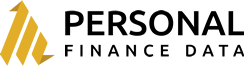The newest tool to the Shnugi set of tools to manage your personal finances is the Financial Health Meter found at: https://personalfinancedata.com/financial-health-calculator/ . This simple tool needs only a few parameters to give you a quick view of your overall financial standing compared to others in your same age bracket. The goal of the tool was to save you time by combining the most popular features of the current set of tools into a quick summary so that you can compare your current status across several broad metrics.
Accidentally disabled HP Elite book touchpad
I found this out the hard way. If you double click the little dot in the top left hand corner of your touch pad, you’ll switch between enabling and disabling your touch pad. It’s a quick fix, but kind of confusing the first time you have to try to turn it back on.
I’ve attached a picture of the dot on my laptop so maybe you’ll notice yours.
Import 1 Month of transactions in Mint to Excel
This should work for whatever time span you need: 1 Month, 1 Week, Quarterly.
First let’s pick your date range, the easiest way is to filter by month. So go to Trends, pick the right month and category (spending vs income vs assets) and click the “Search These Trends” Link on the left hand side that is under the “Choose a graph” options.
Want a different range? Try copy pasting this URL and change the dates highlighted in green for your startDate and endDate fields to what you need: https://wwws.mint.com/transaction.event?exclHidden=T&startDate=09/01/2010&endDate=09/30/2010
Now that you’ve got your dates filtered then go to the very bottom of the page (but above all that legal copyright stuff) and click the Export all ## Transactions link. You’ll get a nice little CSV file (which works in Excel) with your filtered transactions.