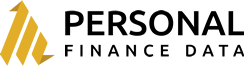This should work for whatever time span you need: 1 Month, 1 Week, Quarterly.
First let’s pick your date range, the easiest way is to filter by month. So go to Trends, pick the right month and category (spending vs income vs assets) and click the “Search These Trends” Link on the left hand side that is under the “Choose a graph” options.
Want a different range? Try copy pasting this URL and change the dates highlighted in green for your startDate and endDate fields to what you need: https://wwws.mint.com/transaction.event?exclHidden=T&startDate=09/01/2010&endDate=09/30/2010
Now that you’ve got your dates filtered then go to the very bottom of the page (but above all that legal copyright stuff) and click the Export all ## Transactions link. You’ll get a nice little CSV file (which works in Excel) with your filtered transactions.