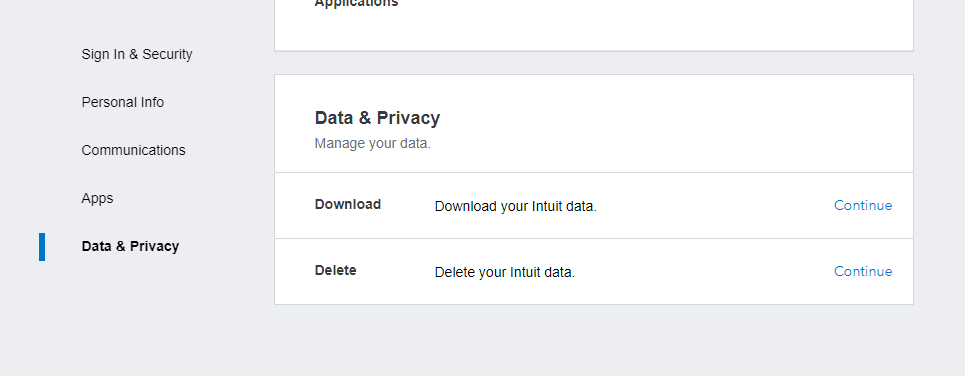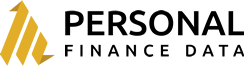Months ago, I requested a copy of my Intuit data to see what’s been tracked through my Mint account the last 12 years I’ve had it open. Well they weren’t kidding that it’d take up to 45 days to process the request. I requested it in early Feb and I finally got the download link in mid-March! amazing over a month to make a data dump!
What was inside?
After over a month of waiting, I ripped open the download to find that it’s a bunch of text files saved in JSON format. There wasn’t anything useful inside of the files. The budget data was unlabeled, and transaction data was unlabeled. Here’s an example of it looks like after I formatted the extracts in R so I could actually read them.
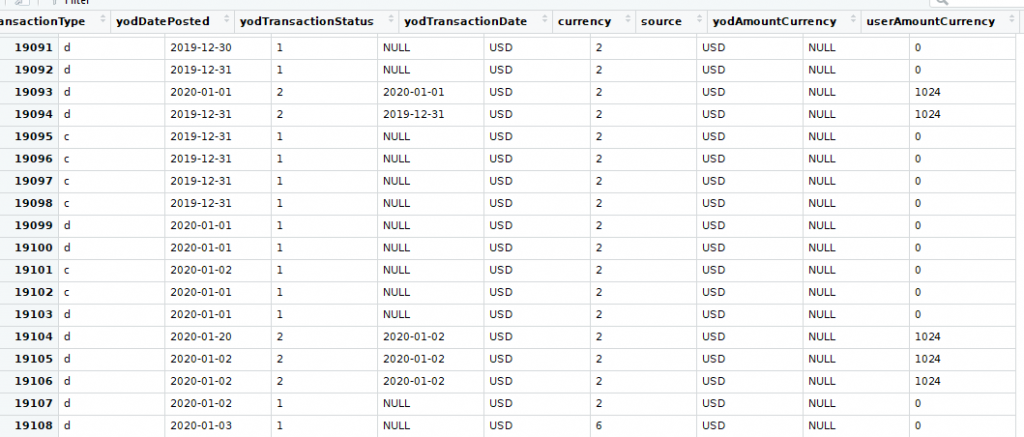
There’s a lot data in the files, but a lot of it is actually 100% unlabeled. I’m not sure what Intuit was thinking, but the data is completely unusable and doesn’t even match the “Export All Transactions” button that’s on Mint.com on the transaction list button.
How to read your Data.
If you’re familiar with R, I basically used the step below to read thru most of the data.
The main file that looked like it had some meat was 10+mb in my extract and located in the Mint sub-folder and had a name like mind_data_78438432894932482339jdjfd.txt. Here’s the code I used to read the data in R:
library(rjson)
#update the working directory and mint_data_
setwd("Your working directory")
con <- file("mint_data_YOUR FILE NAME.txt",open="r")
#read in the file, there might be an error
line <- readLines(con)
#the main file has a bunch of JSON objects, mine had 22, So this step splits them up
split_vars <- strsplit(line, "\\]")
#22 sub objects, I basically just went thru each one by updating X and re-running to see what was in it
x <- 1
mint_data <- as.data.frame(do.call(rbind, fromJSON(paste0(split_vars[[1]][x],"]"))))For my data extract, these were what I think I saw in the extract:
- #1 Personal Info: Most of it was wrong though
- #2 Opt ins
- #3 User actions?
- #4 IDK what this is
- #5 Something about banks mostly empty
- #6 Something about stocks has my old stocks
- #7 Stocks
- #8 Budget, but unlabeled
- #9 Goals, I don’t use these but the data looked clean
- #10 Transaction types
- #11 Transactions
- #12 Account information
- #13 Loans
- #14 Something about credit card balances
- #15 ?
- #16 Currency
- #17 Account ids
- #18 Currency?
- #19 Currency?
- #20 Credit cards?
- #21 Currency?
- #22 Accounts and status
How to get a copy of your Data
If you’re still interested to see if maybe you’ll have better luck than me, here’s how you request a copy of the data they have. You can navigate to this page from Mint by clicking on Settings > Intuit Account > Data & Privacy > Request an extract of your data